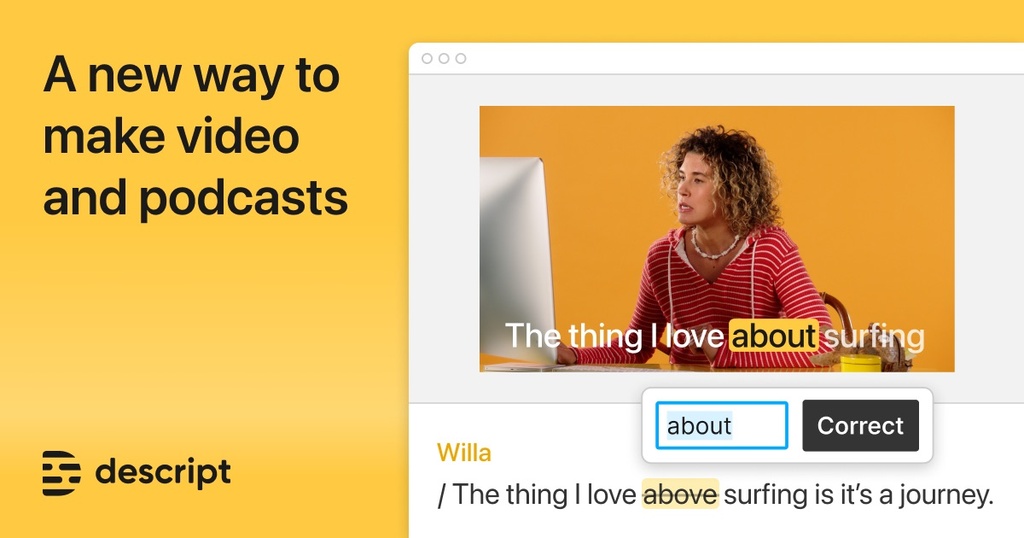
Getting Started with Descript
Descript is a new kind of video editor that’s as easy as a doc. With a friendly interface and AI magic coming out its ears, it powers videos, podcasts, and businesses.
| Responsible | Peter Keates |
|---|---|
| Last Update | 09/23/2023 |
| Completion Time | 1 hour 48 minutes |
| Members | 1 |
Basic
English
Free
Tuto
Digital
Vidéo
-
Descript4Lessons · 25 min
-
Preview
-
Descript Video Editing 101: From Newbie to Pro!
-
Edit videos like a document | Uncover the hidden features of script editing
-
Descript 101: Podcasts
-
-
How-To: Features & Workflows22Lessons · 1 hr 10 min
-
From Cluttered Speech to Perfect Audio | Filler Word Removal
-
Say goodbye to unfixable audio cuts | Descript's new Regenerate feature
-
The Future for Podcast Recording | Descript's Remote Recording
-
Making Eye Contact Has Never Been Easier | Descript's New 'Eye Contact' Feature
-
How to enhance your audio with Studio Sound
-
How to use scenes to edit in Descript
-
How to record video and audio in Descript
-
How to download and install Descript
-
The fastest way to export videos in Descript
-
Quick and easy ways to correct your transcripts
-
Speech-to-text made easy: transcribing your media with Descript
-
Working with scenes
-
Working with the canvas
-
Uploading and transcription
-
Transcript correction
-
Recording in Descript
-
Publishing & exporting
-
How to repurpose video content for social media
-
Tips for quick screen recording in Descript
-
How to Remove Background Noise in Descript (Studio Sound)
-
How to remove background in video without a green screen
-
How to Make Animated Captions in Seconds with Descript
-
-
Creator Tutorials1Lessons · 6 min
-
How to Add Animations in Descript
-
-
Making a Podcast with Descript1Lessons · 7 min
-
AI and creativity: insights from 1000 creators on generative AI tools
-
×
Recevez la newsletter
Votre ressource pour développer vos compétences en entrepreneuriat, innovation, créativité et bien plus encore..
Thanks for registering!