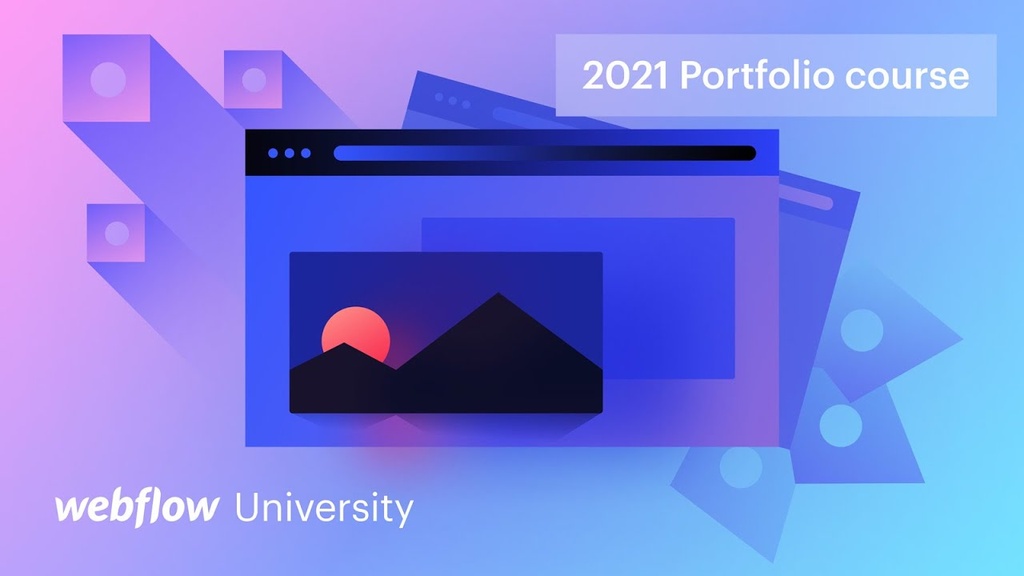
Webflow: 21 Day Portfolio course
This web design course is a 21-day course that follows the full build of a design portfolio website. Covering everything from the basics of grid and flexbox to advanced interactions and accessibility work, this course takes us through each and every step of building and launching a site in Webflow.
| Responsible | Peter Keates |
|---|---|
| Last Update | 09/26/2023 |
| Completion Time | 4 hours 48 minutes |
| Members | 1 |
Intermediate
English
Free
Tuto
Web Design
-
Webflow1Lessons · 2 min
-
How to build a custom portfolio — Official Webflow course trailer
-
-
Introduction1Lessons · 4 min
-
Build a portfolio site in Webflow – Introduction
-
-
Recent update1Lessons · 1 min
-
Recent updates to the Webflow Designer (21-day Portfolio)
-
-
Course21Lessons · 4 hr 41 min
-
Design a hero section – Build a portfolio site in Webflow, Day 1
-
Design a reusable navigation – Build a portfolio site in Webflow, Day 2
-
Create a CMS Collections layout — Build a portfolio site in Webflow, Day 3
-
Build a reusable contact form — Build a portfolio site in Webflow, Day 4
-
Build a reusable footer in Webflow — Portfolio site, Day 5
-
Make your homepage fully responsive — Build a custom portfolio in Webflow, Day 6
-
Create dynamic portfolio pages using the Webflow CMS — Build a custom portfolio in Webflow, Day 7
-
Responsive design on CMS-driven project pages — Build a custom portfolio in Webflow, Day 8
-
Sticky footer on a static contact page — Build a custom portfolio in Webflow, Day 9
-
Beating robots with reCAPTCHA and responsive design — Build a custom portfolio in Webflow, Day 10
-
SEO titles, meta descriptions, and Open Graph settings — Build a custom portfolio in Webflow, Day 11
-
Redesign from dark to light — Build a custom portfolio in Webflow, Day 12
-
Creating custom 2D & 3D interactions — Build a custom portfolio in Webflow, Day 13
-
Mouse follow interaction on custom 404 page — Build a custom portfolio in Webflow, Day 14
-
3D parallax password page — Build a custom portfolio in Webflow, Day 15
-
Making designs more accessible for humans and search — Build a custom portfolio in Webflow, Day 16
-
Full design review with interactions — Build a custom portfolio in Webflow, Day 17
-
Publish and launch your site — Build a custom portfolio in Webflow, Day 18
-
Index your site on Google and set up Google Analytics — Build a custom portfolio in Webflow, Day 19
-
Update and add filtering to your CMS layouts — Build a custom portfolio in Webflow, Day 20
-
Final thoughts & portfolio showcase — Build a custom portfolio in Webflow, Day 21
-
×
Recevez la newsletter
Votre ressource pour développer vos compétences en entrepreneuriat, innovation, créativité et bien plus encore..
Thanks for registering!